
![quixotic - [alt_customs]](http://altcustoms.com/cdn/shop/products/quixotic_8b9f52ec-5934-4a7d-a843-87e711ce7b19.jpg?v=1654561293&width=2500)
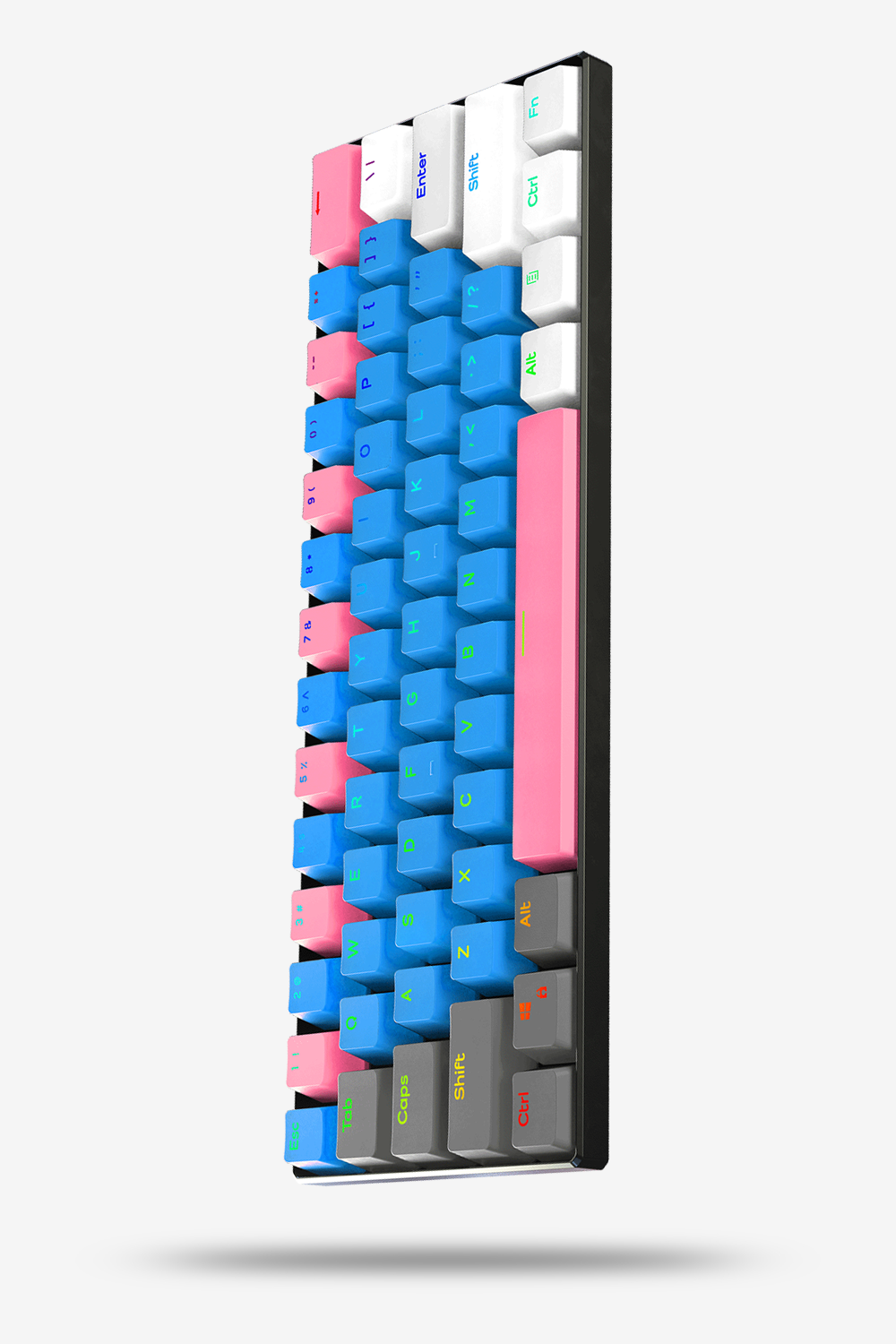

quixotic
alt t1 pro 60% custom gaming keyboard
featuring:
- 60% size providing increased desk space
- rgb back-lighting, no software needed, all customization done with a few keys
- anti-ghosting + n-key rollover for error-less gaming and speed typing
- rubber feet
- doubleshot pbt premium keycaps
Estimated production time: 1-3 weeks or less.

quixotic
Sale price$79.99
Regular price$139.99
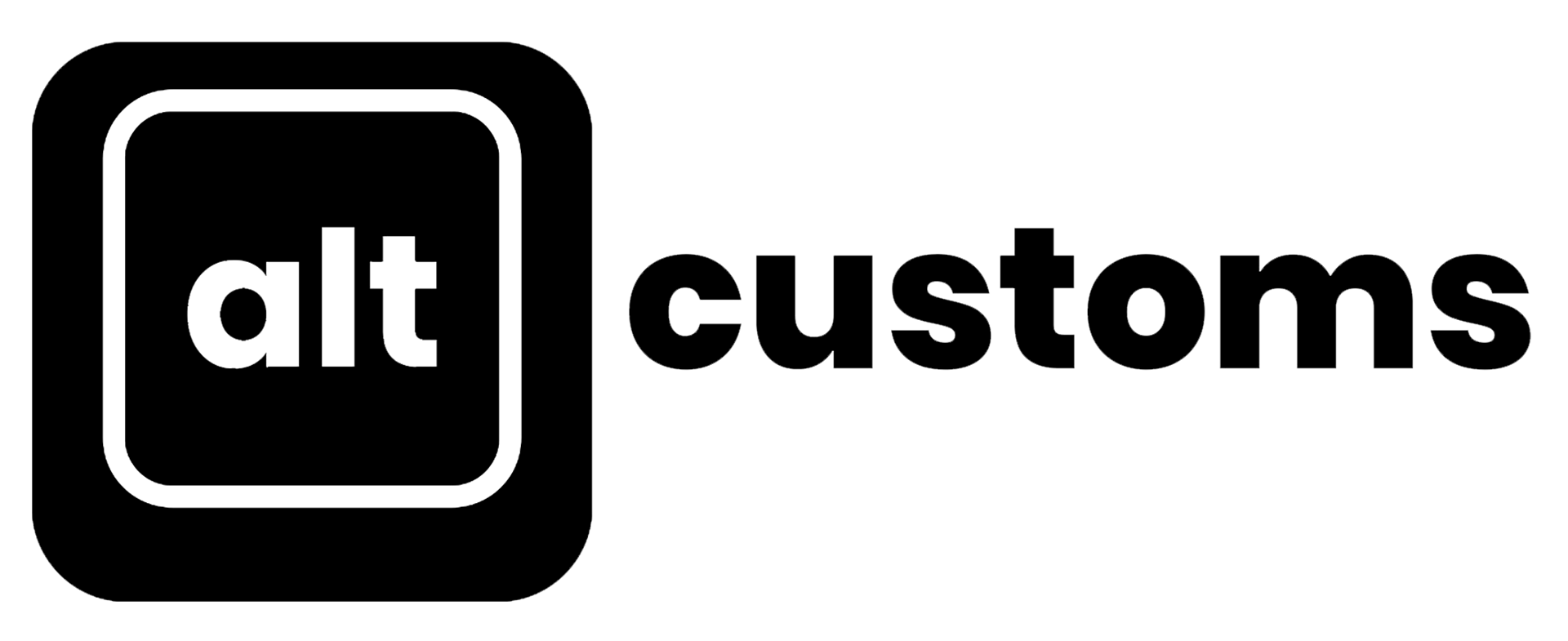








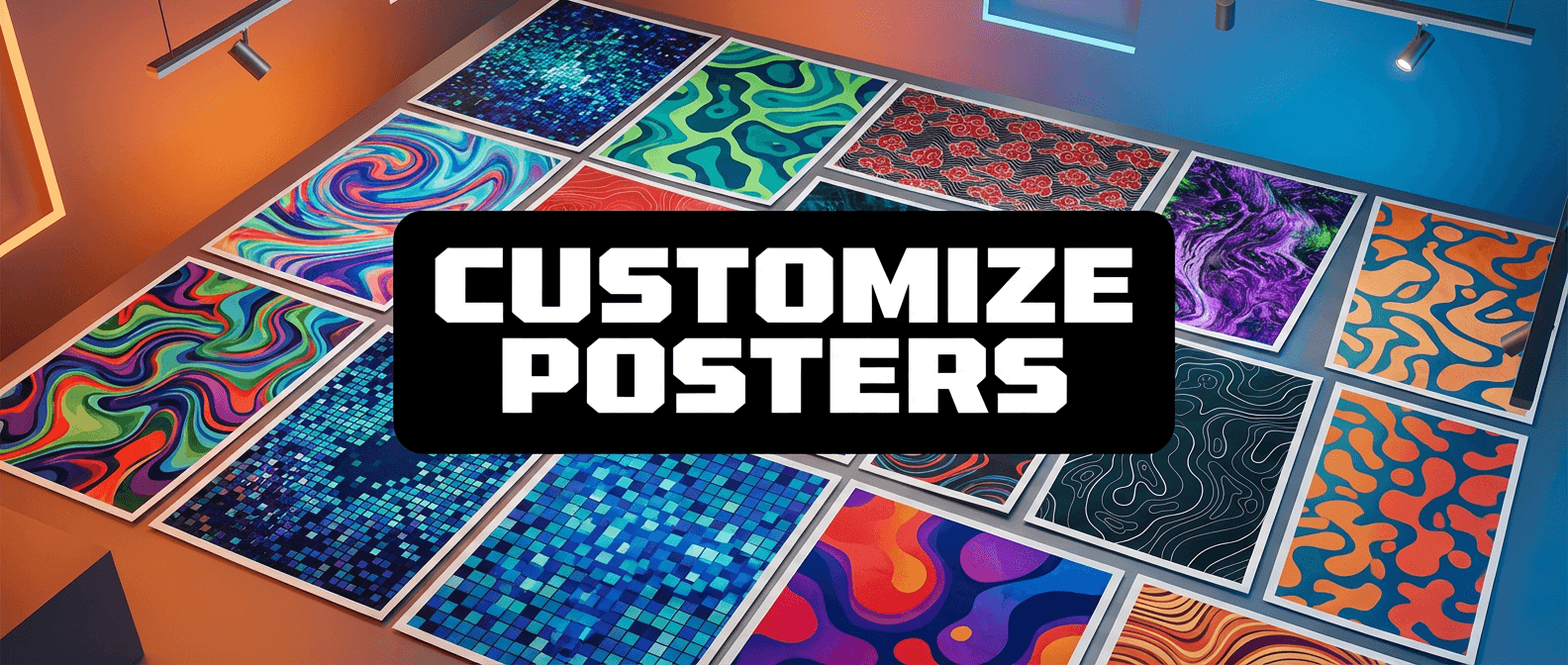
![Retro Cars Mat Mousepad - [alt_customs]](http://altcustoms.com/cdn/shop/files/ClassicCarsMat.jpg?v=1765071076&width=2048)
![Retro Cars Mat Mousepad - [alt_customs]](http://altcustoms.com/cdn/shop/products/Master-36in-Real-Life-Mockup-PSD-2_c95823f5-5105-4853-9e16-4810dbe9ca08.jpg?v=1765071076&width=2048)
![Purple Green Lava Mousepad - [alt_customs]](http://altcustoms.com/cdn/shop/files/GreenLava.jpg?v=1765071091&width=2048)
![Purple Green Lava Mousepad - [alt_customs]](http://altcustoms.com/cdn/shop/products/Master-36in-Real-Life-Mockup-PSD-53.jpg?v=1765071091&width=2048)
![Red Black Damascus Mousepad - [alt_customs]](http://altcustoms.com/cdn/shop/files/RedDamascus.jpg?v=1765071121&width=2048)
![Red Black Damascus Mousepad - [alt_customs]](http://altcustoms.com/cdn/shop/products/Master-36in-Real-Life-Mockup-PSD-30.jpg?v=1765071121&width=2048)
![Damascus Cotton Candy Mousepad - [alt_customs]](http://altcustoms.com/cdn/shop/files/CottonCandyDamscus.jpg?v=1765071176&width=2048)
![Damascus Cotton Candy Mousepad - [alt_customs]](http://altcustoms.com/cdn/shop/products/Master-36in-Real-Life-Mockup-PSD-66.jpg?v=1765071176&width=2048)
![Blue Damascus Mousepad - [alt_customs]](http://altcustoms.com/cdn/shop/files/BlueDamascus.jpg?v=1765071191&width=2048)
![Blue Damascus Mousepad - [alt_customs]](http://altcustoms.com/cdn/shop/products/Master-36in-Real-Life-Mockup-PSD-67.jpg?v=1765071191&width=2048)

![cloudy - [alt_customs]](http://altcustoms.com/cdn/shop/products/Cloudy_cc53dca8-bd27-4b40-bc74-7bbc43fb08f1.jpg?v=1654561392&width=2500)




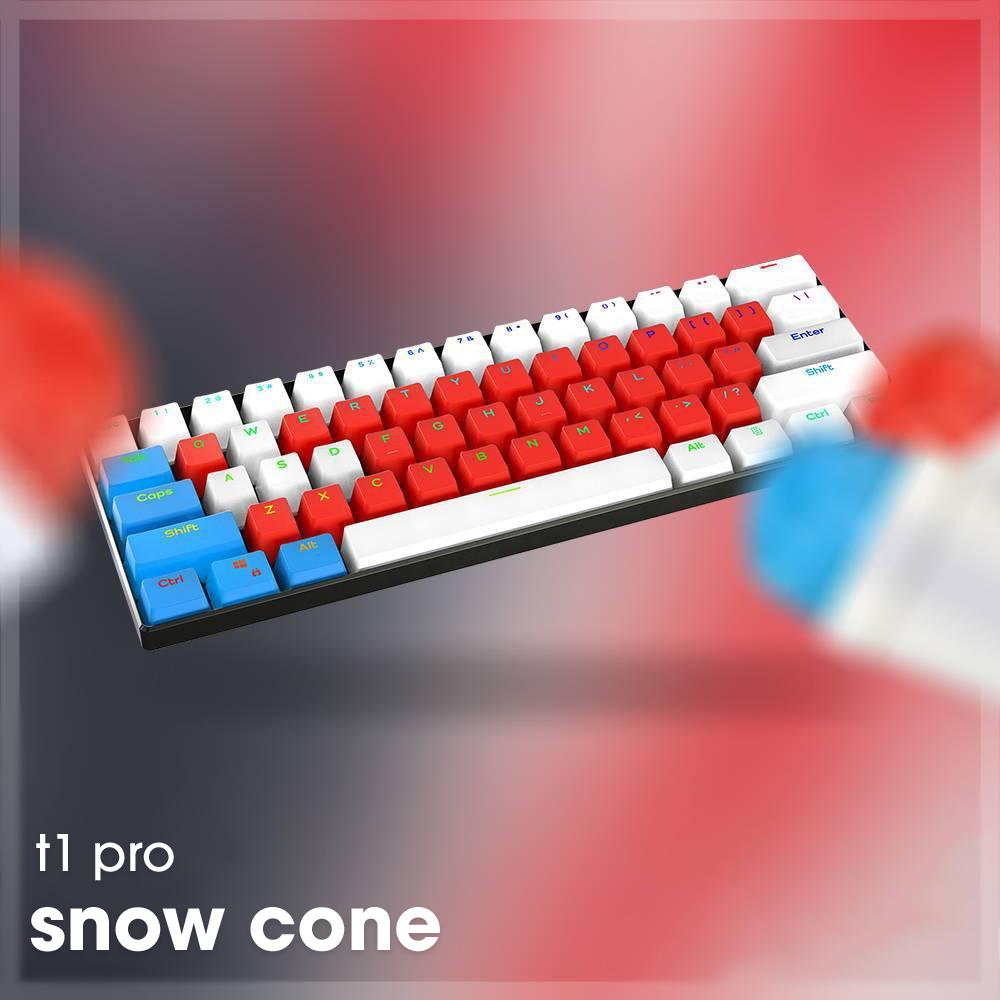
![snowcone - [alt_customs]](http://altcustoms.com/cdn/shop/products/snowcone_b9c1f9be-ec2b-46a8-a63a-bc917dd42c5b.jpg?v=1654563867&width=2500)

